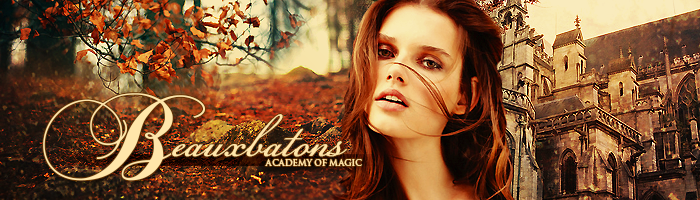Post by tzarina m. barr on Aug 2, 2010 8:23:56 GMT -5
coding help
how do I put a picture in my signature?
A graphic will have to be uploaded to a hosting site first. Graphic Makers
customarily give you this link but if you design your own go to a site such as
www.imageshack.us or www.photobucket.com . Copy the URL it gives you and go to
Profile--> Modify Profile and scroll down to the signature box. Paste it into this coding:
It will appear as an image in your siggy.
how do I make a link like this?
This one is an easy one but a lot of people don't know how to do it.
Copy the URL you'd like to link to and place it in this code:
How do I change my avatar?
It's very similar to putting an image in your signature. Upload the picture you would like to use.
(www.photobucket.com or some similar site) It must be no larger than 100 X 100 pixels.
Then go to Profile --> Modify Profile ---> And scroll to the box labeled
Avatar URL, paste the URL your image uploading site gave you and ta-da! You have an avatar!
How do I make a heart ( ♥) or other
special characters including accented letters?
To make ♥ :
Other special characters: Here
How do I use font colors/styles/bold/
italics/underline/font size/et cetera?
The buttons along the top of your reply box are used in much the same way that any
Word Processor (Such as Microsoft Word) uses such things. They can be used in
one of two ways. You can highlight the text and then select your option
or select the option and type between the two codes.
Buttons explained:



These bolds, italicizes, and underlines your text.



These move your text to the left, centers your text, or moves it to the right.



These change the size, type and color of your text.



The first is the code the make a url, the second is the code to make
an image and the last one puts your text in a code box.
how do I put a picture in my signature?
A graphic will have to be uploaded to a hosting site first. Graphic Makers
customarily give you this link but if you design your own go to a site such as
www.imageshack.us or www.photobucket.com . Copy the URL it gives you and go to
Profile--> Modify Profile and scroll down to the signature box. Paste it into this coding:
[IMG]URL of image here[/IMG]It will appear as an image in your siggy.
how do I make a link like this?
This one is an easy one but a lot of people don't know how to do it.
Copy the URL you'd like to link to and place it in this code:
[url=www.yourlinkhere.com] The Word or Phrase You'd Like to Link [/url]How do I change my avatar?
It's very similar to putting an image in your signature. Upload the picture you would like to use.
(www.photobucket.com or some similar site) It must be no larger than 100 X 100 pixels.
Then go to Profile --> Modify Profile ---> And scroll to the box labeled
Avatar URL, paste the URL your image uploading site gave you and ta-da! You have an avatar!
How do I make a heart ( ♥) or other
special characters including accented letters?
To make ♥ :
♥Other special characters: Here
How do I use font colors/styles/bold/
italics/underline/font size/et cetera?
The buttons along the top of your reply box are used in much the same way that any
Word Processor (Such as Microsoft Word) uses such things. They can be used in
one of two ways. You can highlight the text and then select your option
or select the option and type between the two codes.
Buttons explained:



These bolds, italicizes, and underlines your text.



These move your text to the left, centers your text, or moves it to the right.



These change the size, type and color of your text.



The first is the code the make a url, the second is the code to make
an image and the last one puts your text in a code box.